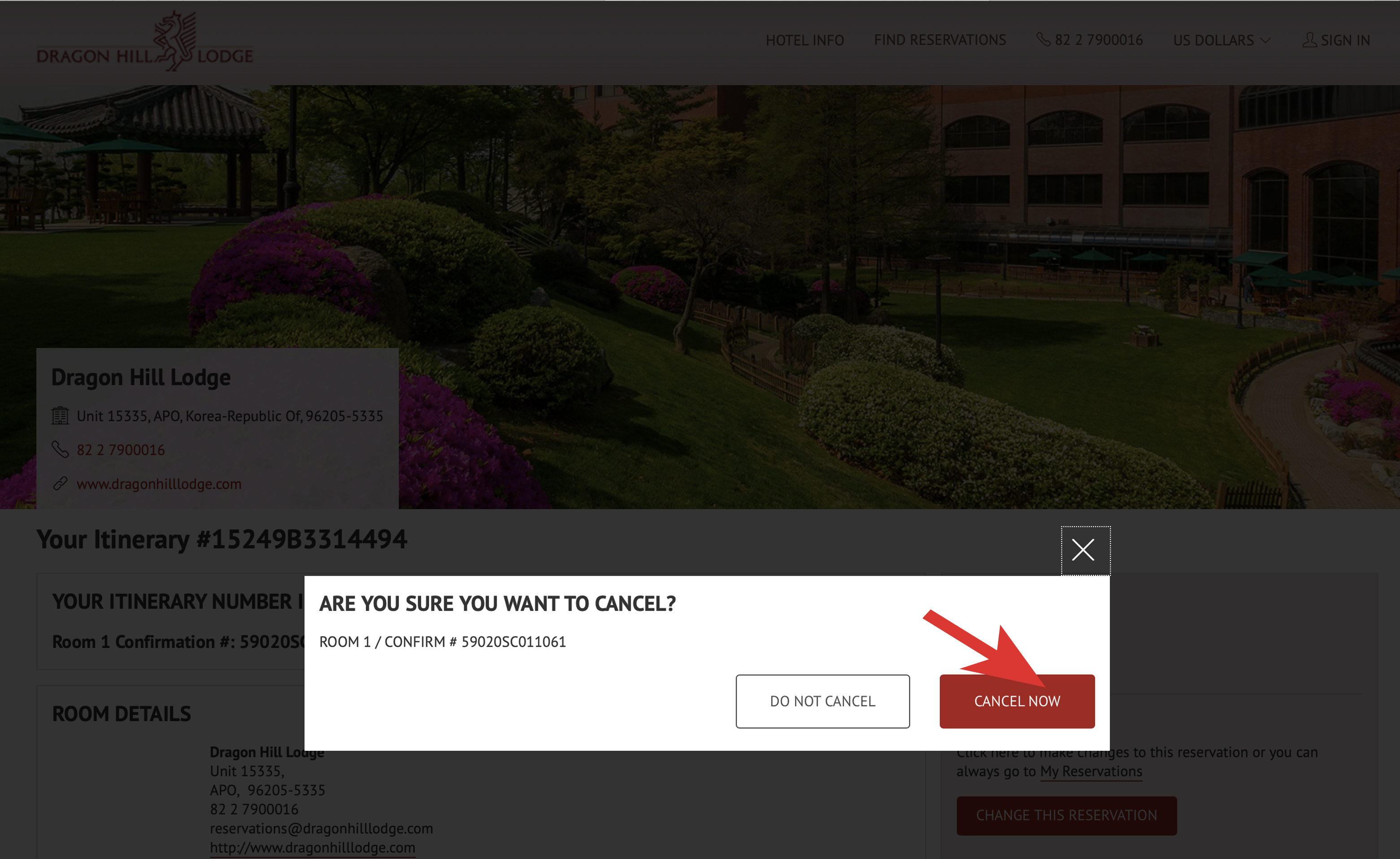Manage Reservations
Modify or Cancel Your Reservation
We understand that travel plans can change. Whether you're postponing a vacation or adjusting a conference schedule, we're here to help make the process simple.
Cancellation Policy
-
You may cancel your reservation without penalty until 4:00 PM on the day of your scheduled arrival.
-
Cancellations made after 4:00 PM will incur a one-night room charge.
-
Please note that cancellation policies may vary depending on the specific program or package booked.
-
Rates are subject to change without prior notice.
How to Modify or Cancel
-
If you booked your reservation online, you can modify or cancel it directly through our website.
-
If your reservation was made over the phone, please contact us by phone or complete the form below to make changes.
If you need assistance, our team is available to support you every step of the way.
Fill in any date for Check In and Check Out. Click red button at the top of the page “Book Now”.
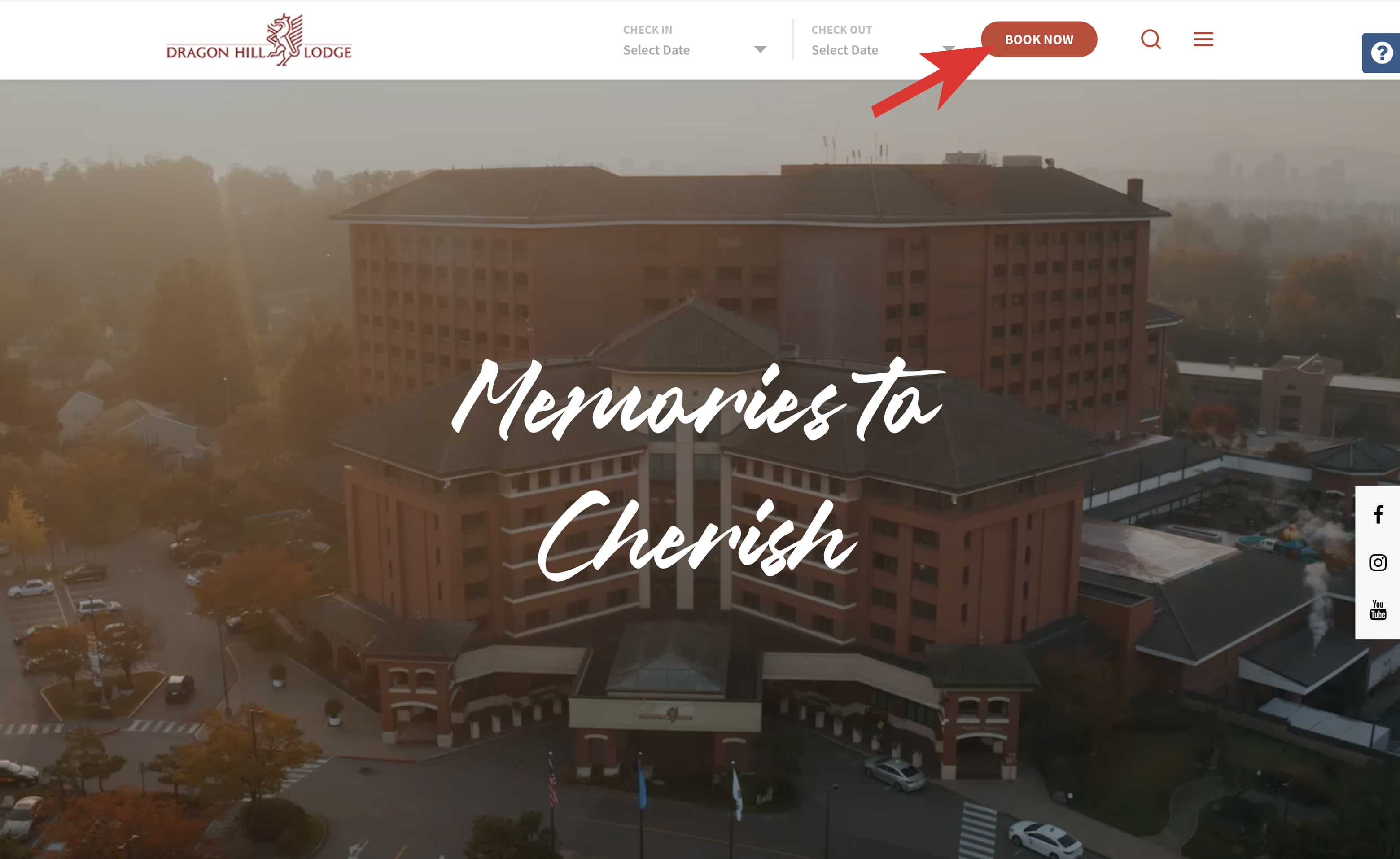
Click “Find Reservations”.
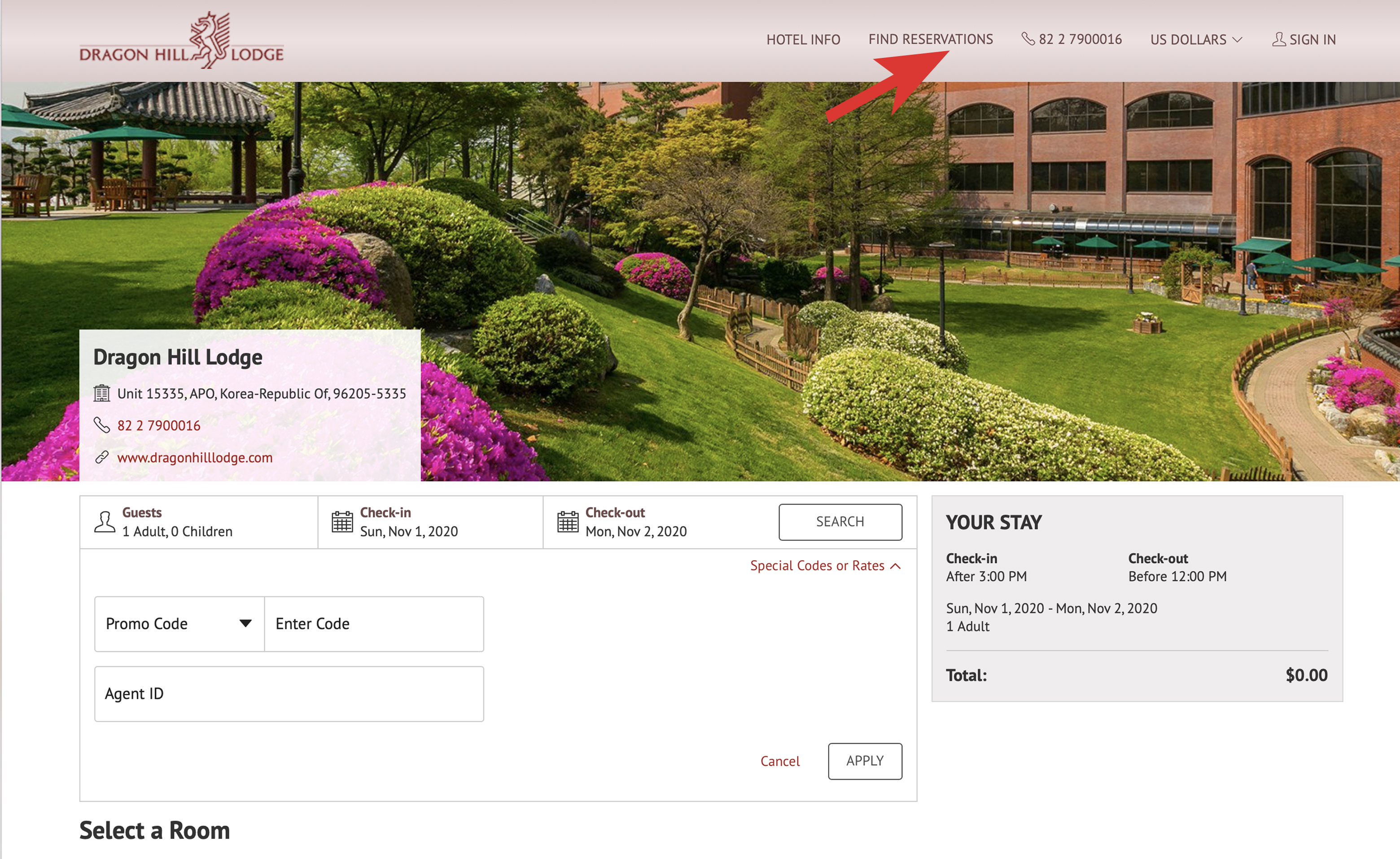
Enter your confirmation or itinerary number and the email address you used when making the booking. Click “Find Reservation”.
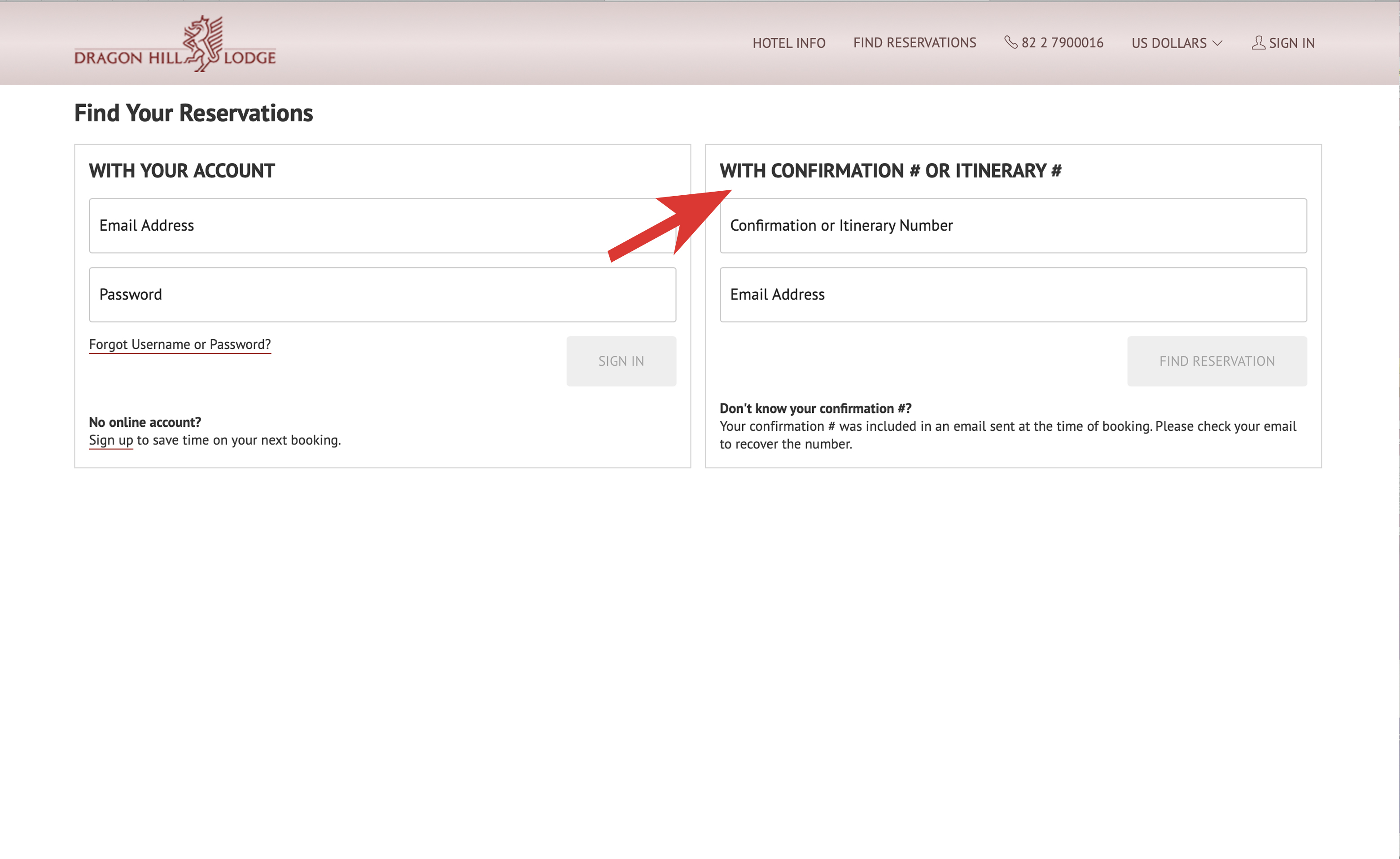
Click red button on right hand side of screen “Change this Reservation”.
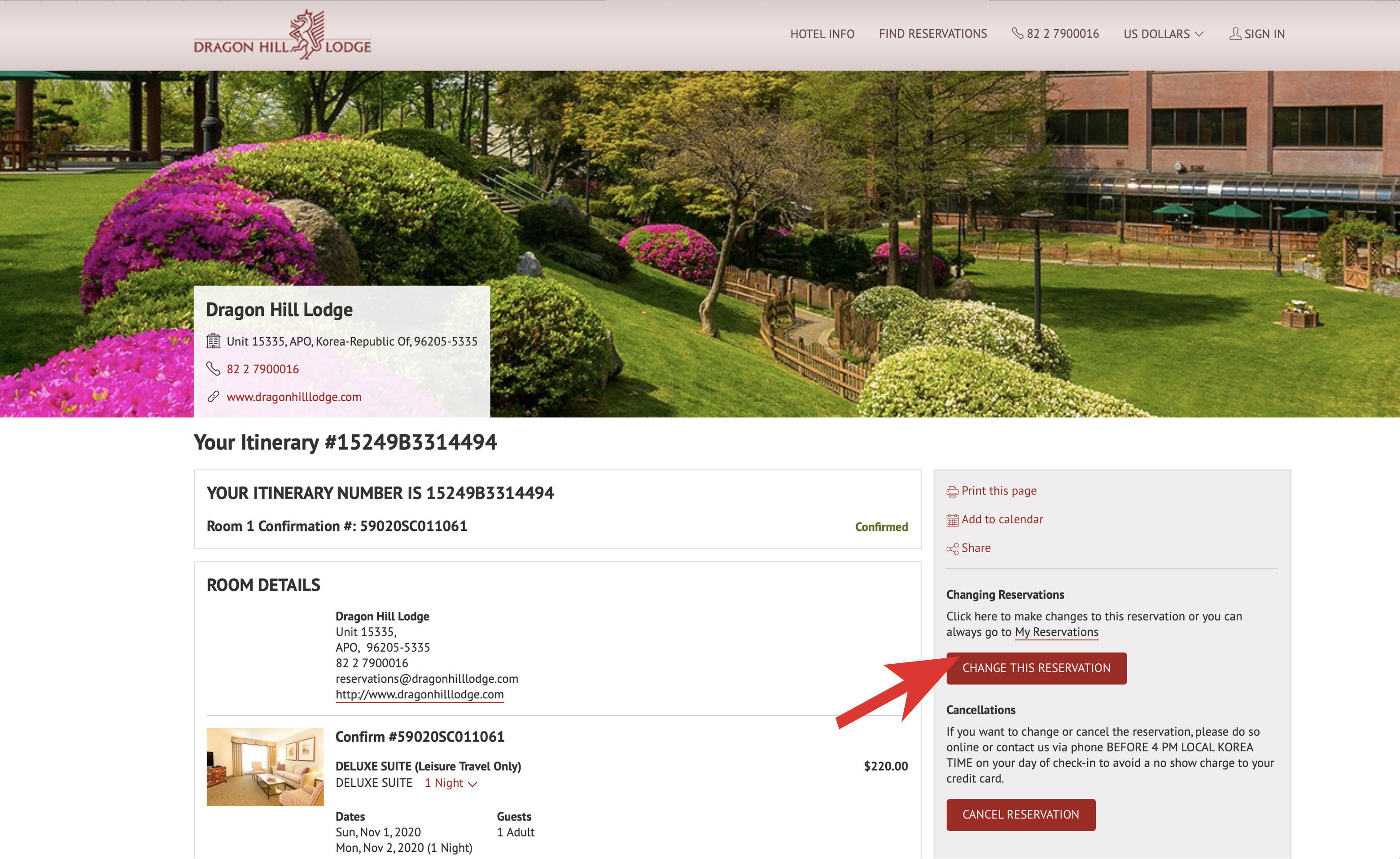
Please select the room you would like to edit. Click “Next”.
Follow the prompt: What do you want to edit? Rooms and Hotel Services or Guest or Payment Info. Select red button “Edit Now”.
If dates need to be changed: choose new Check In / Check Out dates and click “Search”button. Select room type and click either “Update or Book Now”. Next page click red button at bottom of the page “Complete Booking”.
If need to change Guest or Payment Info, click “Edit Now”. Update address, payment info here. Click red button at bottom of page “Complete Booking”.
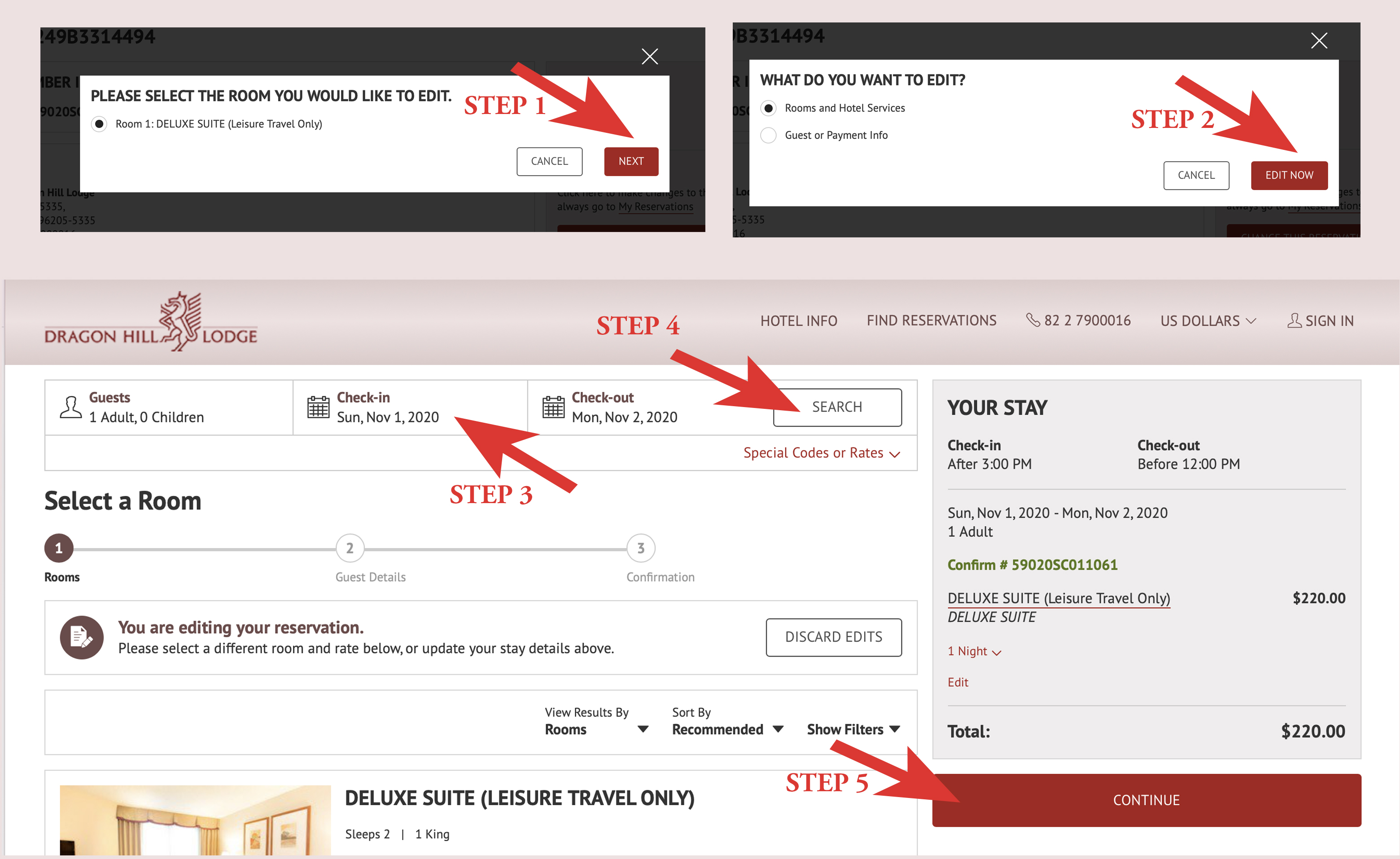
Click red button on right hand side of screen “Cancel Reservation”.
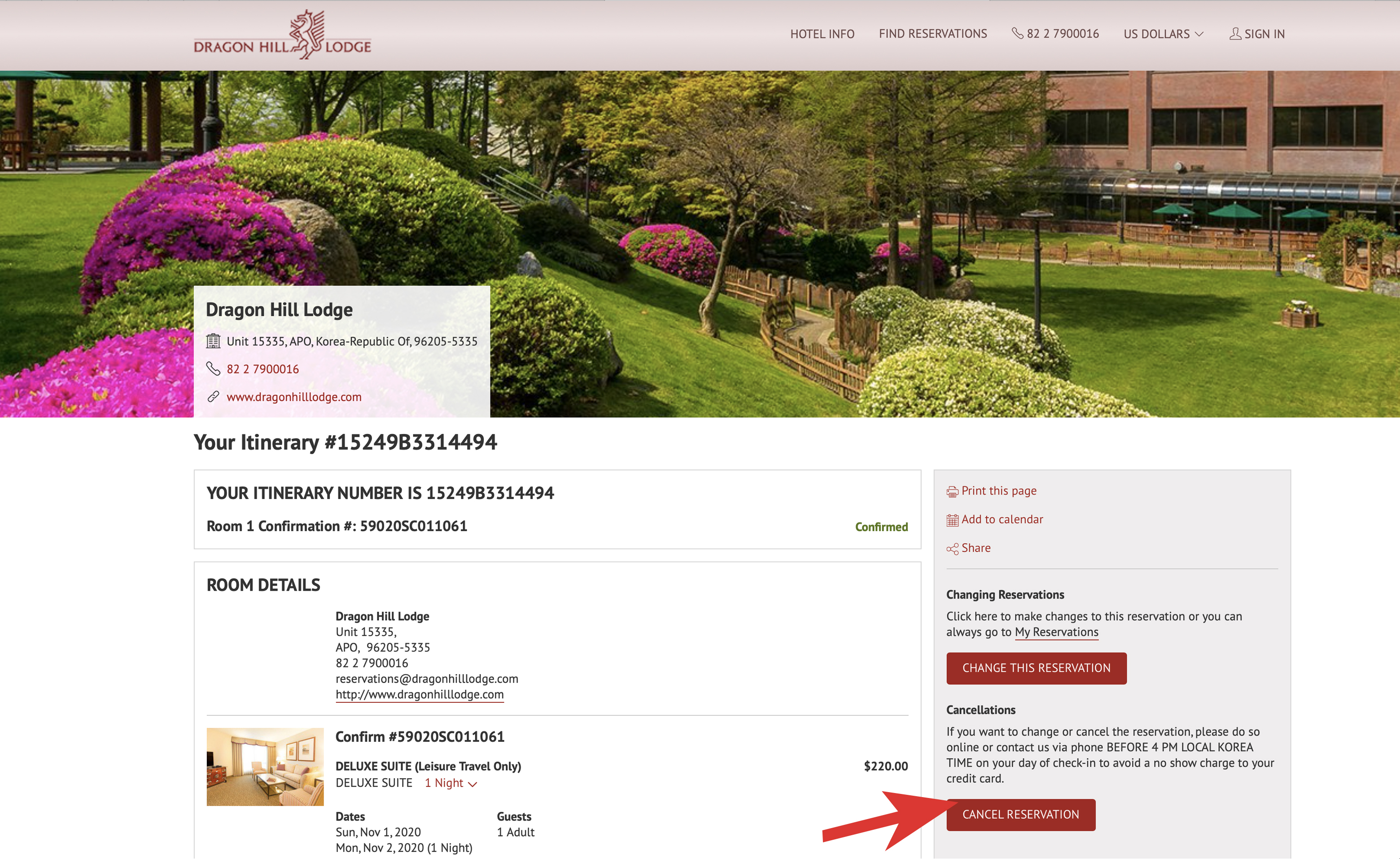
Confirm room you need to cancel. Click red button “Cancel Now”.